|
|
Post by JR on Oct 9, 2013 21:54:25 GMT -5
I think I finally got them all in? If I missed anyone please let me know. Also if you want a different message in the pop up message in your photo just let me know.
JR
|
|
|
|
Post by JR on Oct 8, 2013 7:53:37 GMT -5
I have noticed that my post count has reset to 0. Not like I had a ton of posts anyway.... Wild and crazy - no, just crazy. For wild and crazy you can order yourself a gorilla.  During the summer (prime riding time) is not safe around here due to all the tourists. They give no quarter and see you as an obstruction rather than another vehicle. Since the speed limit around here is 25mph, it's not like I slow them down any!!! Oh well, such is life in the fast lane! Can you tell me what your post count was? JR |
|
|
|
Post by JR on Oct 6, 2013 6:48:15 GMT -5
howdy and thanks jr do ya remember the old question from long ago "what's fer dinner, jr"? lotsa miles and smiles to ya ken |
|
|
|
Post by JR on Oct 5, 2013 22:21:00 GMT -5
not so fast , it just did it to me again darn new topic button . my avatar is uuuuugly it has seem to come with the renovations . John What? ugly? Ok is this one better?  |
|
|
|
Post by JR on Oct 4, 2013 13:54:13 GMT -5
Your Reply and Quick Reply Smilies have been updated. I'm open to suggestions for additional smilies in the extra smiley spot. JR  |
|
|
|
Post by JR on Oct 4, 2013 13:24:48 GMT -5
I'll try to get started on these soon folks.
JR
|
|
|
|
Post by JR on Oct 4, 2013 13:23:54 GMT -5
Hmmm. I'm getting.....404 (Page Not Found) Error....when I click on the banner.  If you are referring to looking for the message pop up on any picture of the scroller you do not click on the photo. Yes on the old site if you clicked on the photo it would come up at the image host but I now host our pictures on another host that doesn't link. If you want to see the pop up message simply put the cursor over the photo, you can even in the right position make the scroller stop moving and the pop up will appear with the message you send me or I out in.  |
|
|
|
Post by JR on Oct 4, 2013 10:21:22 GMT -5
Just a thought.....we're gettng personal. If too many people are being offended, it will likely get this thread shut down.....Let's not go there.  Noted: This thread should have been locked a time ago. Myself I've been busy on this forum conversion and didn't pick up on this. We've strayed into territory that we all know breaks the rules of posting. Enough said. JR |
|
|
|
Post by JR on Oct 4, 2013 6:40:17 GMT -5
Thanks Larrball!  JR |
|
|
|
Font size
by: JR - Oct 3, 2013 22:42:30 GMT -5
Post by JR on Oct 3, 2013 22:42:30 GMT -5
Text size should be improved, have made changes throughout the forum layouts to help with the size.
JR
|
|
|
|
Post by JR on Oct 3, 2013 21:10:50 GMT -5
I don't know if it is me or if there is an issue. Tried for 2 days now to use the New Topics function and it redirects me to another page saying it can't be found. Jim Fixed!  |
|
|
|
Post by JR on Oct 2, 2013 18:10:29 GMT -5
Hey John that is one cool avatar!  |
|
|
|
Post by JR on Oct 2, 2013 10:06:42 GMT -5
By now I'm hoping that most of you are learning your way around the forum a little better and for the most part things you used to have and know on the old forum are the same here, just different to get to. To access your profile when logged in you can go to the menu right under the banner and click on "profile" or if you are logged in just click on your handle or what is called your username. That brings me to two features that have been changed and it is your username and who can see your profile. On the old forum one registered and signed up with a username and in your profile settings you had the choice of using a "display" name also. We have used an option to disable that function and you want even see it offered in your personal setting area. In the past at times it was a problem here because one could change their display name very 5 minutes and at times it was done to either be annoying or cause issues. For that reason or even possibility we again disabled it. You can only use your "username" that you signed up with before and after this forum was converted. The other thing I mentioned is members profiles. You have a option to let anyone including guests view your personal profile here as a member and you can either allow or disallow this with this option but again I have installed a option that will not allow guests or non-members of this forum to see your profile at all and if you are a member you must be logged in to do so even then "if" the member allows that. In your personal settings you choose on several things like for instance your email, you can choose to hide it or let members only see it or anyone except again guests or non-members. That option has been removed for non-members or guests but you control who sees your private or profile information for members. Now here is a little feature I added just for kicks and it's called your "profile avatar" To access this feature one does the following; Click on Profile > Edit Profile> Personal the scroll down to the bottom of the page and you'll see the Profile Avatar at the bottom of the page. You can put a photo link in this window and then hit "Save Personal Changes" and your photo or image will appear in your profile area only. This is a totally different avatar than the one you post with on the forum and must not be over 100px by 100px. When you put a link in for a photo you just use a "direct url" link Below is the Profile Avatar window: 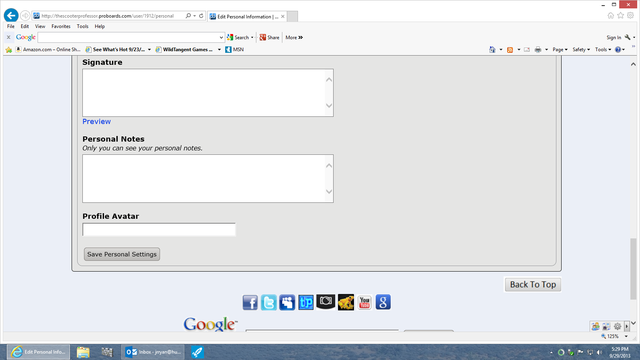 Here is my avatar in my profile area: 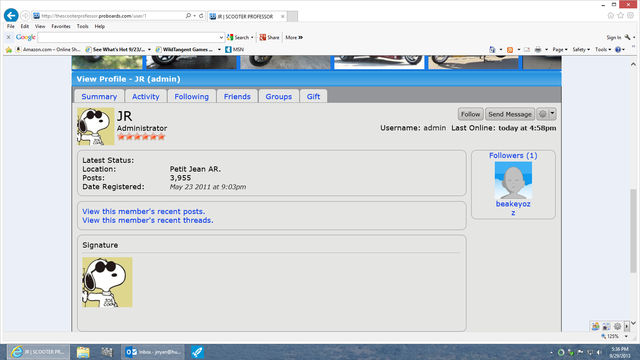 Now that brings us to another option that I added and that's the "pesonal smilies" When you use the Reply window or the Quick Reply window to post you have the option of hitting the smiley at the end of the menu buttons in the window you are using to post at. When you do a drop down box comes down with the everyday forum default smilies and in the standard Reply window you also see in the same dropdown the "extra smilies" option that when clicked on brings up yet another dropdown to use the extra smilies. But you may have noticed the words "personal smilies". That is exactly what they are your personal smilies. Now you might say what personal smilies? I don't have any persoanl smilies? Well this is what you do to add your own personal list that you can use along with the other forum smilies too. Go click on: Profile > Edit Profile > Settings and you'l scroll down and see this area: 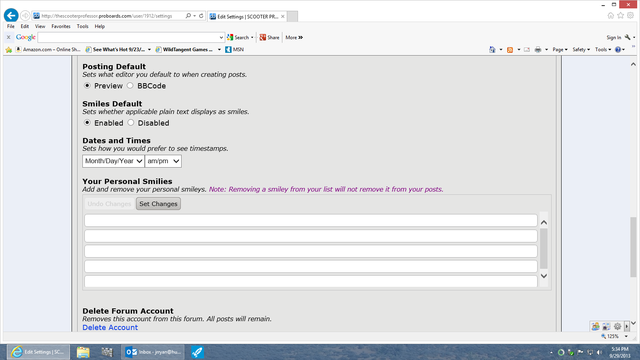 Now you are ready to put your own list of persoanl smilies in and it's easy. Go to any "free" smiley site and they always provide codes for using smilies on a forum, again you need to use a "direct url" Copy and paste the url smiley in one of the windows then hit "set changes". The smiliey will be put on the list then you can move on to the next and next for a total of 25 maximum. What is neat is if you hold your cursor over any of the links the smiley you chose will appear like a preview. If you change your mind then just hit the "red" X and remove the link. Here is the Quick Reply dropdown with a personal smiliey I put in: 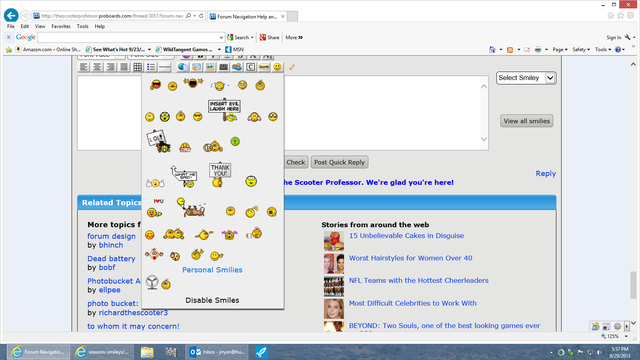 Now here is the Reply dropdown window with the same personal smiley plus the extra smiley drop down button: insert code here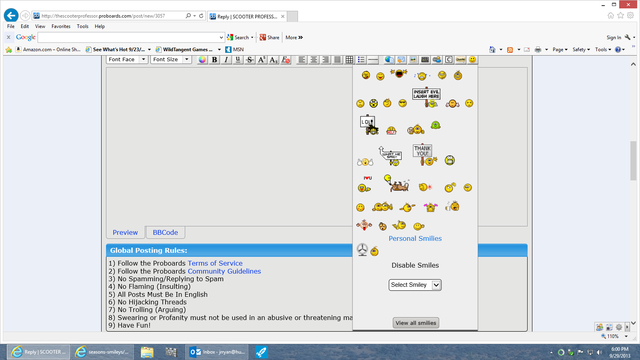 When you click on any of your personal smilies it will place them on the thread just like the other smiley functions do. Now I will issue a word of warning and if we this problem here as far as unacceptable smiles then this nice fun function can be removed in seconds. I've always been the one who has put in smilies and now you can choose some for your own personal use. We all know what is acceptable and it follows the same TOS rules that apply to everything done here. I hope you have fun with these and use them.  JR |
|
|
|
Post by JR on Oct 2, 2013 9:34:43 GMT -5
Member picture scroll is back and you can see I've converted this to a plugin that changed the features. First of all your name or title is above the photo you chose, I no longer have to put it on the photo itself. Secondly if you put your put your cursor over any one photo and stop the scroll a new pop up window will appear with a message of your choice, you could just say HI! MOM! or here's my scooter! Now the message can't be to long but you get the idea. Now be patient folks I'll get the photos you all give in in, I still have to code some, it's not a 5 minute job and I work on these as I can, we had 69 last count I had? So either send me the message you want in the pop up or I'll put one in myself, never know what I'll come up with?  Hope you all like it. JR |
|
|
|
Post by JR on Oct 2, 2013 6:35:57 GMT -5
|
|

